The 8x8 app can run in desk phone mode, this allows you to use the app to manage voicemails, call history,contacts, etc, but continue to use your desk phone for audio (assuming you have a desk phone registered to the same extn number your app is logged in to).
To switch to desk phone mode select the call using option.

Scroll down on the pop up and select deskphone.
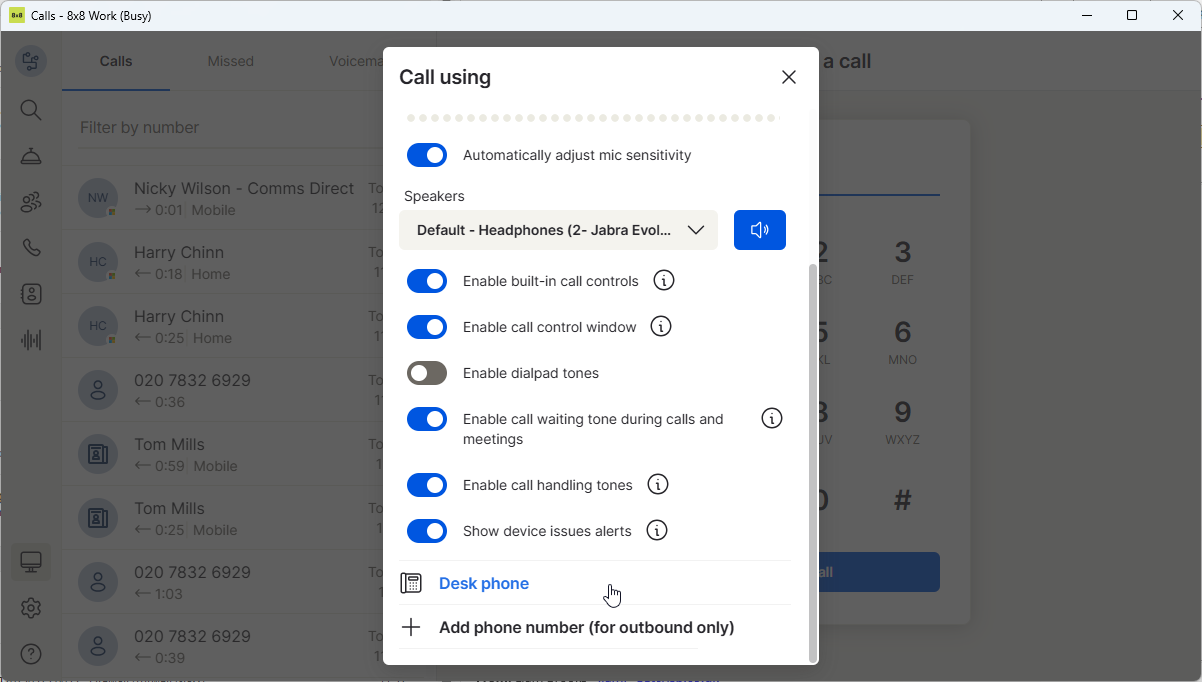
Tick do not show this again and then click Yes, continue.

To switch back to softphone mode click the call using icon again.
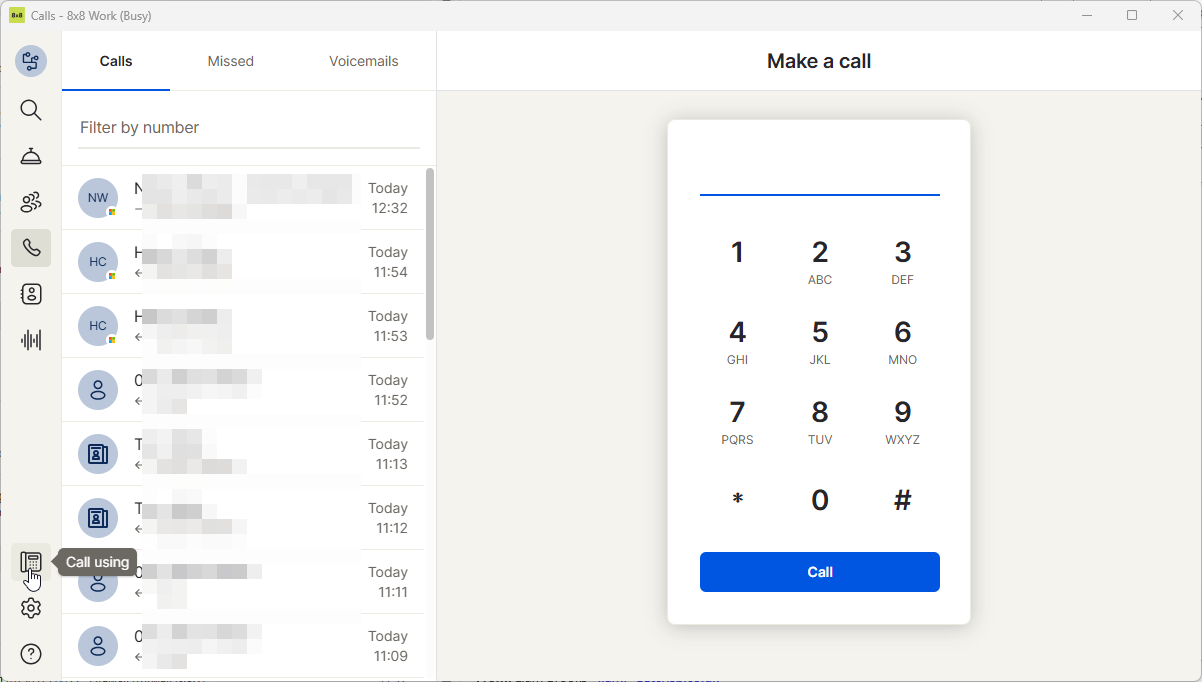
Then select computer.

