The below guide details the process for logging in to 8x8 using SSO with your 0365 account.
From the 8x8 app login page select Use Single Sign On (browser)

The app will open a new browser tab and display the below message.

In the browser window enter your email address and click continue.
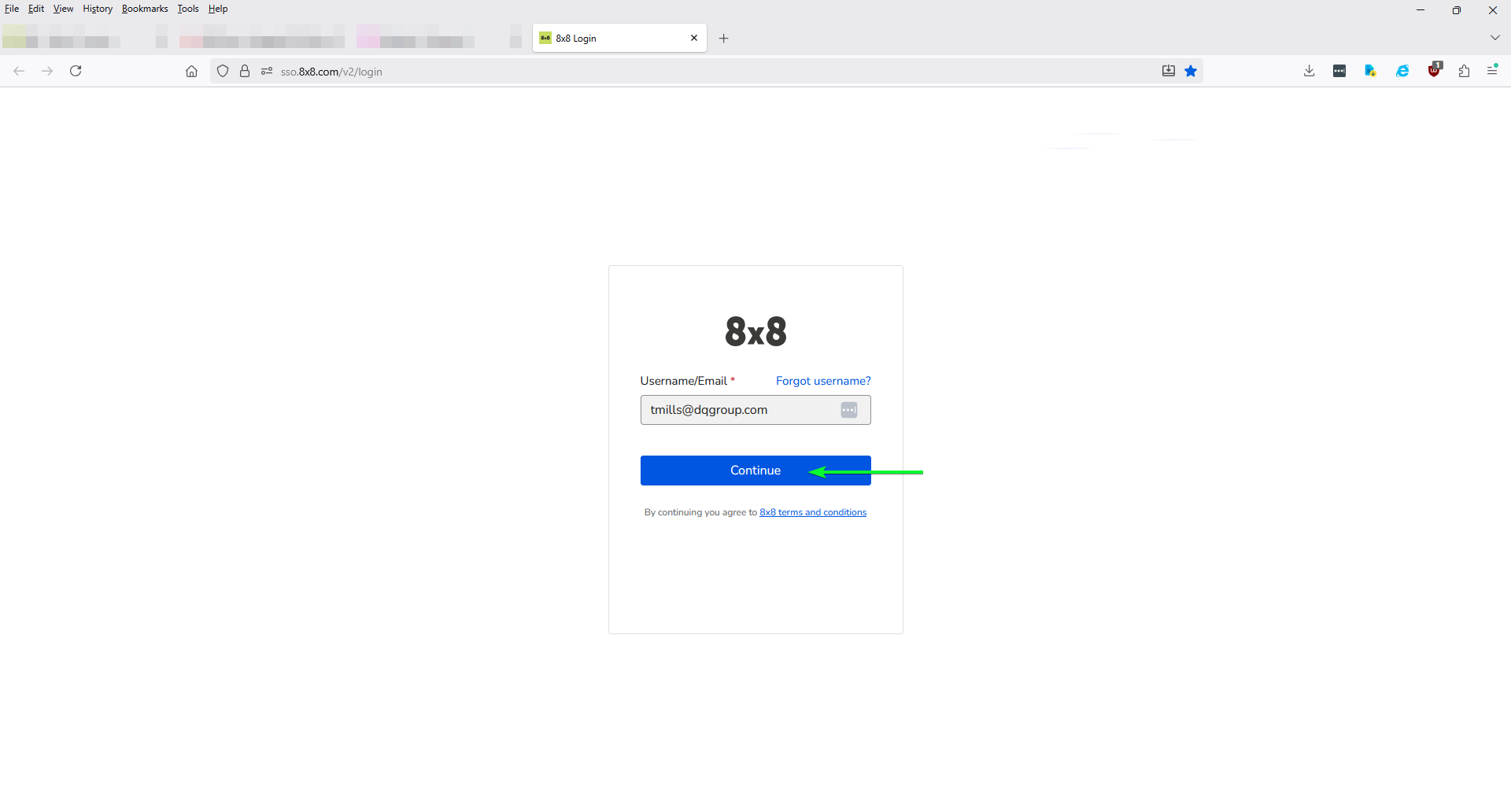
On the next screen click Login with Organisation.

Enter your email address and click next.

Enter your password and click sign in.

Complete your 2FA request.
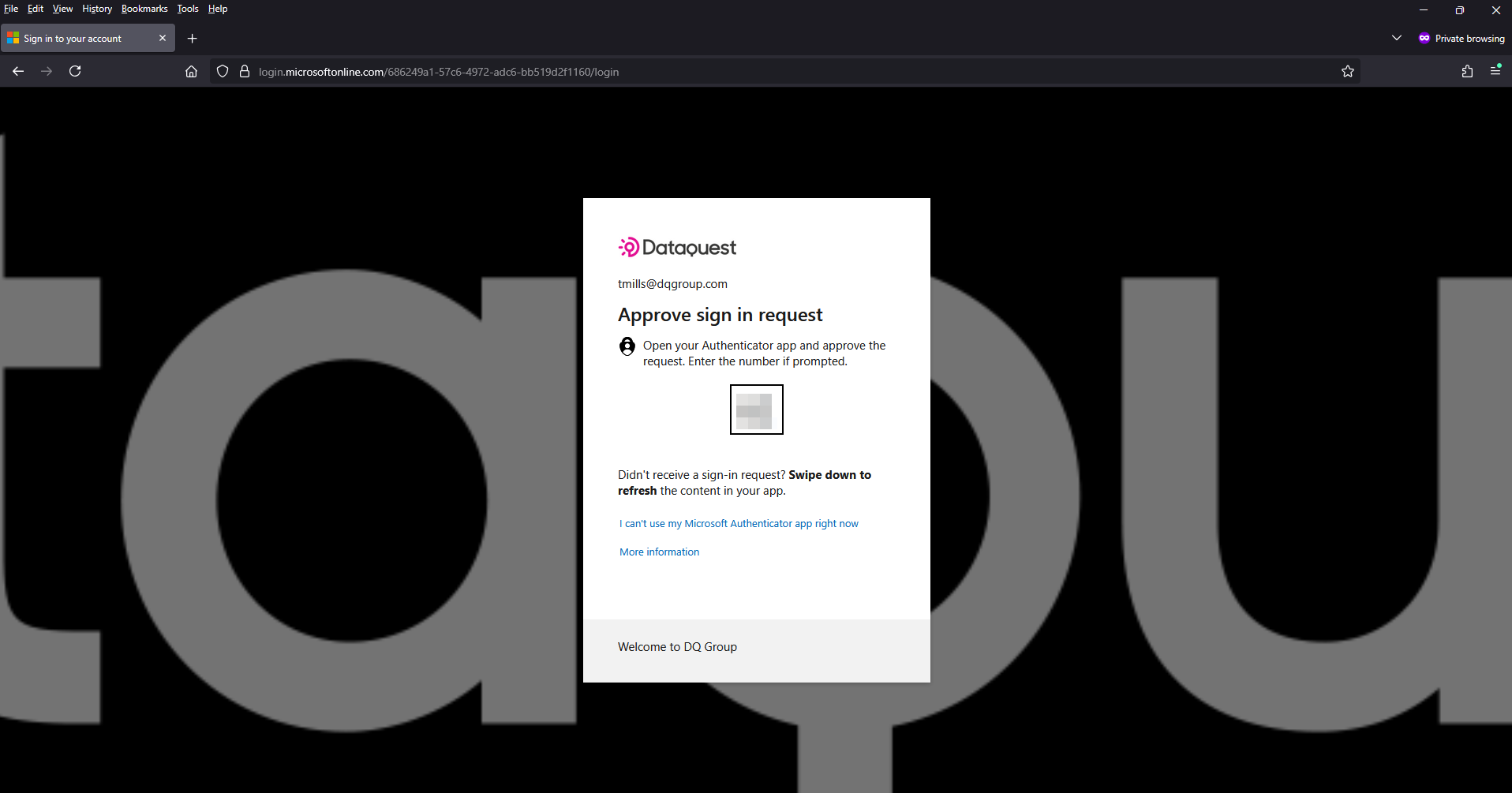
The browser window will show a success message and the app will refresh to log in.


